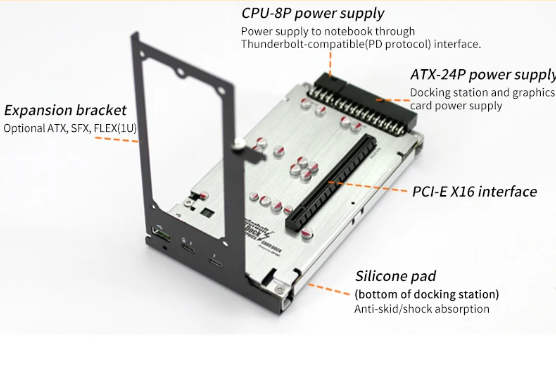User Tools
Sidebar
EGPU
we are using the TH3P4G3 eGPU external thunderbolt thing.
Linux Kernal notes > https://docs.kernel.org/admin-guide/thunderbolt.html
realtechtalk guide, mirror
ThunderBolt check and setup
TLDR
- upgrade kernel (??)
- install gfx (nvidia|amd) drivers
- plug card
- reboot
- trust thunderbolt
The authorized attribute reads 0 which means no PCIe tunnels are created yet. The user can authorize the device by simply entering: # echo 1 > /sys/bus/thunderbolt/devices/0-1/authorized This will create the PCIe tunnels and the device is now connected.
upgrade kernel
from mainline, (the ubuntu dist-upgrade is too conservative (5.19))
cd /tmp rm -i *deb wget -c https://kernel.ubuntu.com/~kernel-ppa/mainline/v6.3.7/amd64/linux-headers-6.3.7-060307-generic_6.3.7-060307.202306090936_amd64.deb wget -c https://kernel.ubuntu.com/~kernel-ppa/mainline/v6.3.7/amd64/linux-headers-6.3.7-060307_6.3.7-060307.202306090936_all.deb wget -c https://kernel.ubuntu.com/~kernel-ppa/mainline/v6.3.7/amd64/linux-image-unsigned-6.3.7-060307-generic_6.3.7-060307.202306090936_amd64.deb wget -c https://kernel.ubuntu.com/~kernel-ppa/mainline/v6.3.7/amd64/linux-modules-6.3.7-060307-generic_6.3.7-060307.202306090936_amd64.deb sudo dpkg -i *.deb
trust
hmm, you need to connect before boot.
now permissions
$ sudo dmesg dprobe" pid=563 comm="apparmor_parser" [ 7.888207] audit: type=1400 audit(1686781044.331:3): apparmor="STATUS" operation="profile_load" profile="unconfined" name="nvidia_modprobe//kmod" pid=563 comm="apparmor_parser"
authorized the tamala!
(base) user@eight:~$ echo 1 | sudo tee /sys/bus/thunderbolt/devices/0-1/authorized
1080Ti
$sudo dmesg -w [96236.873213] nvidia-nvlink: Nvlink Core is being initialized, major device number 509 [96236.874544] nvidia 0000:09:00.0: enabling device (0006 -> 0007) [96236.874646] nvidia 0000:09:00.0: vgaarb: changed VGA decodes: olddecodes=io+mem,decodes=none:owns=none [96236.991272] NVRM: loading NVIDIA UNIX x86_64 Kernel Module 535.43.02 Mon May 22 20:46:13 UTC 2023 [96237.009537] nvidia-modeset: Loading NVIDIA Kernel Mode Setting Driver for UNIX platforms 535.43.02 Mon May 22 20:25:24 UTC 2023 [96237.013346] [drm] [nvidia-drm] [GPU ID 0x00000900] Loading driver [96238.239429] [drm] Initialized nvidia-drm 0.0.0 20160202 for 0000:09:00.0 on minor 1 [96238.269008] nvidia_uvm: module uses symbols nvUvmInterfaceDisableAccessCntr from proprietary module nvidia, inheriting taint. [96238.330257] nvidia-uvm: Loaded the UVM driver, major device number 507. [96238.399348] NVRM: API mismatch: the client has the version 390.157, but NVRM: this kernel module has the version 535.43.02. Please NVRM: make sure that this kernel module and all NVIDIA driver
update the driver to fit
$ ubuntu-drivers devices == /sys/devices/pci0000:00/0000:00:1c.4/0000:04:00.0/0000:05:01.0/0000:07:00.0/0000:08:01.0/0000:09:00.0 == modalias : pci:v000010DEd00001B06sv00001458sd0000377Abc03sc00i00 vendor : NVIDIA Corporation model : GP102 [GeForce GTX 1080 Ti] manual_install: True driver : nvidia-driver-450-server - distro non-free driver : nvidia-driver-510 - distro non-free driver : nvidia-driver-390 - distro non-free driver : nvidia-driver-470 - distro non-free driver : nvidia-driver-525-server - distro non-free driver : nvidia-driver-525 - distro non-free driver : nvidia-driver-535 - third-party non-free recommended driver : nvidia-driver-515 - distro non-free driver : nvidia-driver-515-server - distro non-free driver : nvidia-driver-530 - distro non-free driver : nvidia-driver-470-server - distro non-free driver : xserver-xorg-video-nouveau - distro free builtin $ sudo ubuntu-drivers autoinstall
P40
this doesnt work on our test machine
the P40 needs modern motherboard that allow for Enable Above 4G memory bios see link, see P40 page for info on dedicated machine.
NVIDIA Tesla P40 24GB DDR5 GPU Accelerator Card Dual PCI-E 3.0 x16
need to retrofit with a FAN,it doesnt come with one
got one on ebay for 200$(+shipping) (ebay mirror)
some dude got it working, https://github.com/JingShing/How-to-use-tesla-p40
SPECIFICATIONS:
- GPU Architecture: NVIDIA Pascal
- Single-Precision Performance 12 TeraFLOPS*
- Integer Operations (INT8) 47 TOPS* (TeraOperations per Second)
- GPU Memory 24 GB
- Memory Bandwidth 346 GB/s
- System Interface PCI Express 3.0 x16
- Form Factor 4.4” H x 10.5” L, Dual Slot, Full Height
- Max Power 250 W
- Enhanced Programmability with Page Migration Engine Yes
- ECC Protection Yes
- Server-Optimized for Data Center Deployment Yes
- Hardware-Accelerated Video Engine 1x Decode Engine, 2x Encode Engine />
- NVPN: 699-2G610-0200-100
- NVIDIA® CUDA® cores: 3840
installing
sudo apt install nvidia-headless-535
there is some issue, unlike other cards the blue led doesnt turn green on thunderbolt connection.
no power passing to the gPU.
:(
misc
lspci -v | grep -A 2 -E "(VGA comp|3D)" 00:02.0 VGA compatible controller: Intel Corporation Iris Pro Graphics 580 (rev 09) (prog-if 00 [VGA controller]) DeviceName: CPU Subsystem: Intel Corporation Iris Pro Graphics 580 -- 09:00.0 VGA compatible controller: NVIDIA Corporation GF106GL [Quadro 2000] (rev a1) (prog-if 00 [VGA controller]) Subsystem: NVIDIA Corporation GF106GL [Quadro 2000] Flags: bus master, fast devsel, latency 0
power from 12v dc plug (150W?)
https://www.reddit.com/r/eGPU/comments/ukqto9/comment/ige1rwv